在股票市场中,经常需要对开盘价,收盘价,最低价最高价等进行可视化分析,来寻找股市中的规律,为此就需要绘制 OHLC 图。
OHLC 图的定义
OHLC 图的每个时间点由如下四个数据生成:
- O:代表开盘汇率 Open
- H:代表最高汇率 High
- L:代表最低汇率 Low
- C:代表收盘汇率 Close
如图所示,OHLC 图的一个时间点中,中间的垂线由最高点至最低点连接而成,两边的横线分别由开盘点和收盘点与中间线连接而成。

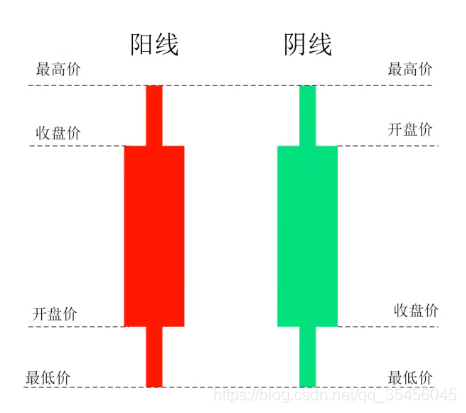
代码实现
选择使用 plotly.com 数据可视化平台提供的 api 进行绘制,相关代码如下:
Simple OHLC Chart with Pandas
1 | import plotly.graph_objects as go |

OHLC Chart without Rangeslider
1 | import plotly.graph_objects as go |
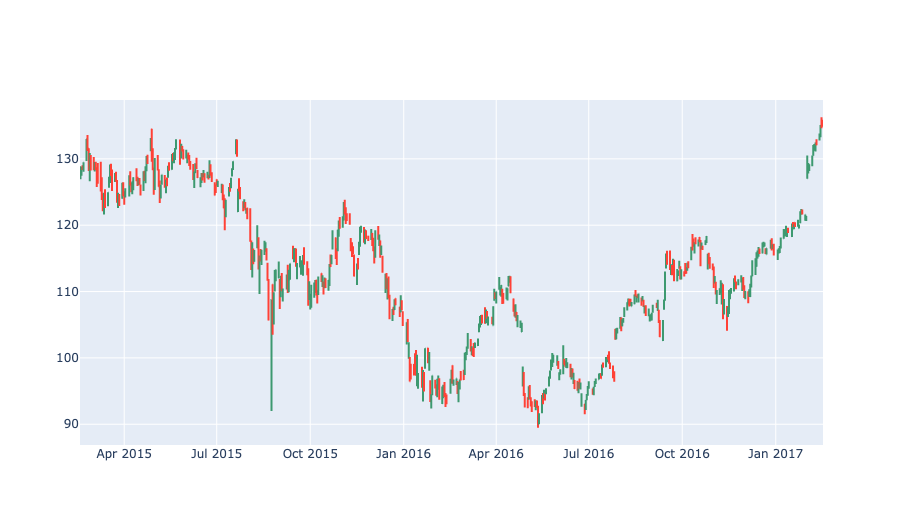
Adding Customized Text and Annotations
1 | import plotly.graph_objects as go |
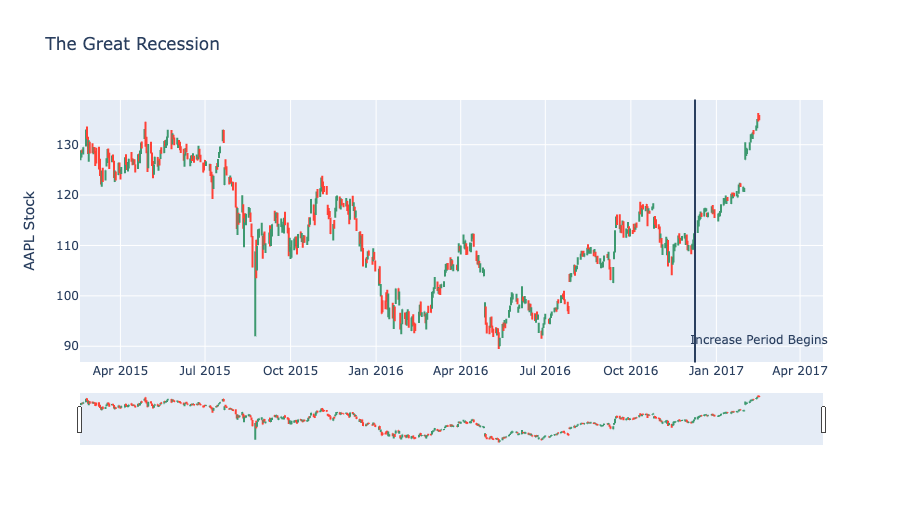
Custom OHLC Colors
1 | import plotly.graph_objects as go |
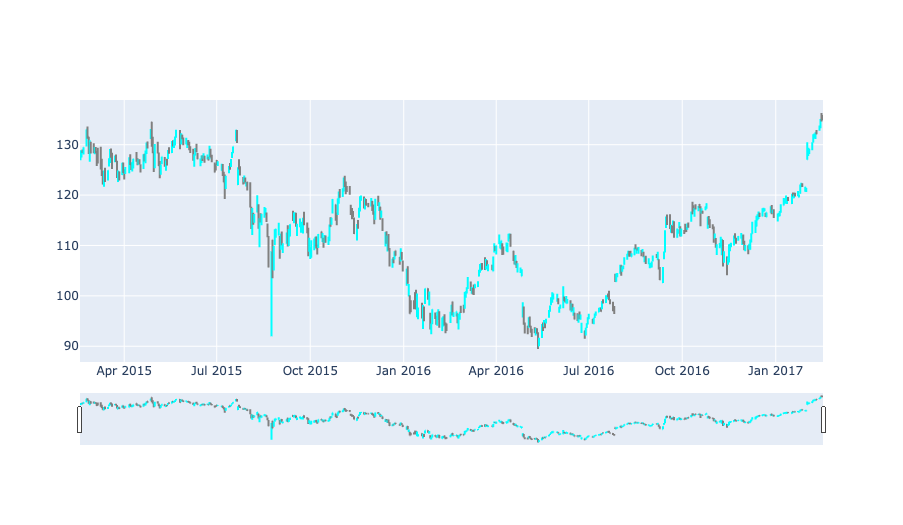
Simple OHLC with datetime Objects
1 | import plotly.graph_objects as go |

Custom Hovertext
1 | import plotly.graph_objects as go |
